
Step 1:
Sketching on Water Color paper using 2B pensil. DO NOT press the pencil line too hard. Just enough to get the outline, form and some mark such as horizontal line etc.

Step 2:
In this painting, i do start colouring the foreground (nearest object/subject with viewer). Start to put skintone. My skin color using Vermilion Red + little bit of Cobalt Blue. Sometime i do need Deep Yellow to help to make the skin look brown.

Step 3:
Now i'm putting more Cobalt Blue in my skintone mixture to make the shadow. I do use the 'dirty' colour arround my pallete to make a shading at this old man 'serban'. At his 'sarung', i do add some Olive Green at sarung lining.

Step 4:
Ok..Now we go to paint the coconuts. My colour mix still using, Cobalt Blue, Vermilion Red, Deep Yellow and Olive Green. For your information my extreem colour is my Cobalt Blue. I wont do painting if this color is out of order.Hahaha..Crazy Cobalt Blue!!

Step 5:
Now we go for further object. We start the back ground by putting basic layer to the 'far' bushes on behind, far away coconut tree leaves. Makesure the color is on very soft mood. DO NOT make it bright!! Bright color will represent the object is near with viewer. Soft color will show the distance.
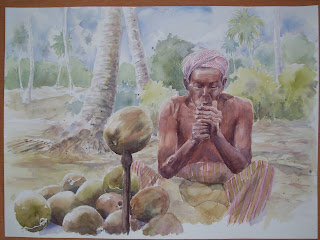
Step 6:
Lets color the sky. Before you put Blue on place, wet your sky area on paper and add very light of Yellow and leave it for a while. Before they dry, put Cobalt Blue and let the colour dancing on the wet area. Add more Cobalt Blue to make a foarm of cloud.
Put a shadow at the coconut trees and bushes. At this stage I also make a detailing at foreground object sch as 'serban' pattern, sarung pattern, muscles etc.
 Step 7: (FINAL)
Step 7: (FINAL)Now is the stage to do NOTHING! Just place your painting at 4 or 5 meter away from you and just SEE it for 20 minutes. Judge your painting and yourself. See if there is any mistake or less.
*Tips: Some time the mistake, alignment or toning or colour or distance can be catch when u snap the photo and see it on screen. You sould try this.*
Spend another 20 minutes to repair and when u satisfy, put your signature and SMILE!!!

No comments:
Post a Comment